FAQ
What is the Product ID Code (Serial No.) for?
Every headset produced by SADES has an unique Product ID Code, which is necessary for applying after-service and extended warranty.
Where can I get the product ID Code (Serial No.) of my product?
We label 3 Product ID Codes for each product. One is on the package, another one is on the warranty card, the last one where you could find is on the product body sticker.
How can I extend the guarantee period of SADES products?
Sign up to be the member and fill up the product information in “Your Account - My Product”.
How does the warranty work for SADES products?
SADES provides the best quality headsets with 18 months warranty for each item. When your SADES product doesn't work normally and needs to be repaired during the warranty period, you should provide the following information:
1) Serial No.(Product ID Code). Each product of SADES international version has the unique serial No. (Product ID Code)
2) A report describe what is the problem for the defective products. (It can be written on the warranty card. )
3) Photos to show the defective products. (Sometimes report can not describe well, photo is necessary.)
The repaired/exchanged headsets are still guaranteed during the remaining warranty period.
How can I know which computer system can support the drivers?
All products specifications showed on the official website or instructions in the package box have pointed out the supportable computer system.
PS: Because of the Windows 10 is continuously updating, some products drivers may not support Windows 10 system very well. We will keep our drivers updated to match your latest system.
Why some products need to install drivers, some don't need?
Different products get different configuration, we SADES will allocate drivers according to different products situations, in order to get more functions or simple operations from the drivers.
Which products need to install drivers?
If there are drivers at https://www.sades.gg/driver, then need to install for international version products. If not, then no need.
If there are drivers at https://www.sades.cc/Download.aspx?cateid=182, then need to install for economic version products. If not, then no need.
Where can I download drivers?
How can I clean my SADES headset?
Use dry and soft cloth or cotton swab with little warm water to wipe the surface of the device gently. Take extra care to not get any liquids inside the earcups and onto the speaker or microphone, as this may damage your headset.